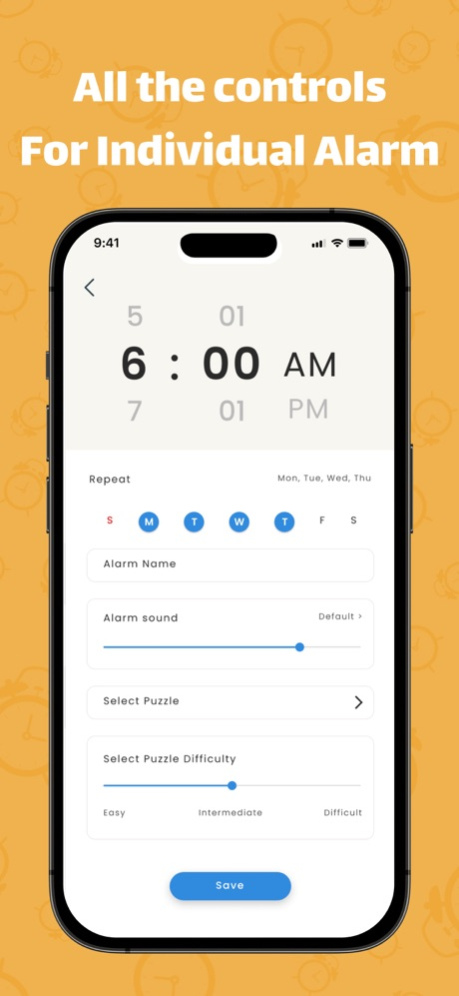Svegliare - Alarm Clock App 1.8
Free Version
Publisher Description
Svegliare - Alarm App That Gets You Going
Are you tired of oversleeping and missing important events or appointments? Introducing Svegliare, your ultimate alarm app designed to ensure you never miss anything again! Svegliare is a powerful and intuitive iOS application that helps you wake up on time and face the day with confidence. With its range of innovative features and challenging wake-up tasks, Svegliare is more than just an ordinary alarm clock – it's your personal morning motivator.
Key Features:
Setting Custom Future Date Alarm:
Svegliare allows you to set alarms for specific future dates, ensuring you stay ahead of your schedule. Whether it's a crucial meeting, a special event, or an important deadline, Svegliare will have you ready and prepared.
Repeat Alarm:
With Svegliare, you can set daily, weekly, or custom repeat alarms to accommodate your recurring commitments. Never worry about resetting alarms again; Svegliare has you covered every day.
Built-in Dark Mode and Light Mode:
Tailor your app's appearance to your preference with Svegliare's built-in dark and light modes. Whether you're a night owl or an early bird, Svegliare ensures a seamless user experience for all.
Challenging Wake-up Tasks:
To keep you engaged and alert, Svegliare offers three types of challenge difficulty options:
Random Challenges: Face unpredictable and exciting tasks each morning with random challenges. These can range from solving puzzles to answering riddles, providing an element of surprise to kickstart your day.
Mathematics Challenges:
Sharpen your mind with mathematical challenges that require you to solve equations, problems, or mental calculations. Svegliare ensures you're awake and ready to take on the day by stimulating your cognitive abilities.
General Knowledge Challenges:
Expand your knowledge and learn something new every morning with general knowledge challenges. Answer trivia questions, solve brain teasers, and stay mentally sharp as you wake up with Svegliare.Why Choose Svegliare?
Reliability: Svegliare boasts a robust and accurate alarm system, ensuring you're awakened on time, every time.
Customization: Personalize your alarms with a variety of ringtones and soothing sounds to suit your taste.
User-friendly Interface: Svegliare's intuitive and user-friendly interface makes it easy for users of all ages to set alarms and manage wake-up tasks effortlessly.
Minimalist Design: With a sleek and minimalist design, Svegliare provides a clutter-free experience, focusing solely on essential functions. Battery Efficient: Svegliare is designed to be energy-efficient, ensuring it doesn't drain your device's battery unnecessarily.
Mar 8, 2024
Version 1.8
- Voice memo alarm feature added.
About Svegliare - Alarm Clock App
Svegliare - Alarm Clock App is a free app for iOS published in the System Maintenance list of apps, part of System Utilities.
The company that develops Svegliare - Alarm Clock App is Nitin Gohel. The latest version released by its developer is 1.8.
To install Svegliare - Alarm Clock App on your iOS device, just click the green Continue To App button above to start the installation process. The app is listed on our website since 2024-03-08 and was downloaded 0 times. We have already checked if the download link is safe, however for your own protection we recommend that you scan the downloaded app with your antivirus. Your antivirus may detect the Svegliare - Alarm Clock App as malware if the download link is broken.
How to install Svegliare - Alarm Clock App on your iOS device:
- Click on the Continue To App button on our website. This will redirect you to the App Store.
- Once the Svegliare - Alarm Clock App is shown in the iTunes listing of your iOS device, you can start its download and installation. Tap on the GET button to the right of the app to start downloading it.
- If you are not logged-in the iOS appstore app, you'll be prompted for your your Apple ID and/or password.
- After Svegliare - Alarm Clock App is downloaded, you'll see an INSTALL button to the right. Tap on it to start the actual installation of the iOS app.
- Once installation is finished you can tap on the OPEN button to start it. Its icon will also be added to your device home screen.